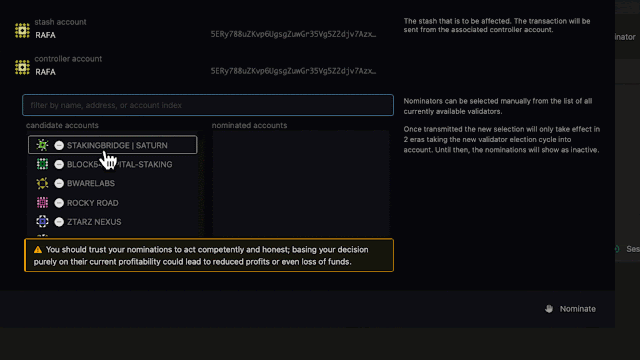If you are currently staking on AZF/ nodes you can do the process not missing any rewards by following these simple steps, at no time will you stop receiving rewards
⚠️ This procedure is only available if you currently stake 2000 or more $AZERO in a foundation validator.#1 First of all we access the following link: https://azero.dev/#/staking/actions#accounts. From here we can view our "Stash" and "Controller" account/s.
#2 From this menu, we look at our "Stash" account and we will go to the right side and click on the three vertical dots.
#3 Among all the options, we must use "Set nominees", the last option of all available.
#4 In this new menu we can see the validator of the foundation that we have selected on the right side, you will recognize it because it begins with "AZF". We click on it, and it will disappear from the list.
#5 From this same menu, we will use the left side to search for the validator we want to use, if we know the name, we can search for it from the top using the search bar, if you want to use ours you can identify it as "STAKINGBRIDGE | SATURN".
#6 Next click on "Nominate".
#7 Finally, we must write our password for the "Stash" account or the "Controller" account depending on our staking configuration and click on "Sign and Submit" to finish.