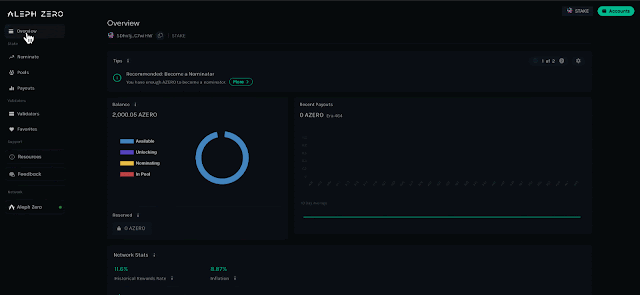- The Aleph Zero Dashboard: Staking Dashboard created by the Aleph Zero team as a visual and simple alternative to staking via azero.dev mainnet wallet.
- Aleph Zero Signer: Aleph Zero Signer allows you to manage your accounts with ease.
Getting started
1. Visit
https://alephzero.org/signer to download the Aleph Zero Signer extension for your browser. Currently compatible with
Chrome,
Firefox,
Opera,
MS Edge and
Brave.
2. Download and install the extension.
3. Create a new account or import an existing account, If you already have a wallet, you can import your accounts using the seed phrase.
🐳 Staking 2000 $AZERO or more
1. Click "Nominate" to start the staking process.
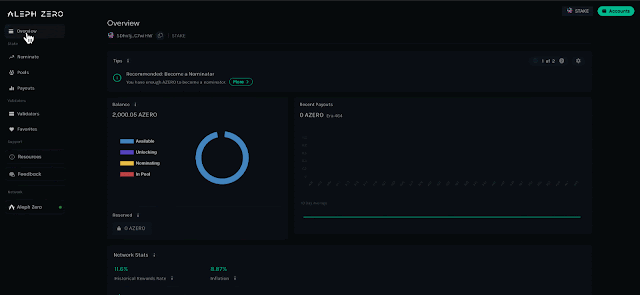 |
Click to enlarge. |
2. Set the
controller account. It must be another account different from the one that holds the $AZERO that you want to stake.
3. Click "Nominate" and choose a validator from the list. If you want to stake with us, look for Stakingbridge | Saturn in the list.
4.
Set the amount to bond, click "Continue" and "Start nominating" to sign the transaction and start staking your $AZERO.
🦀 Staking less than 2000 $AZERO
1. Choose pools from the Dashboard menu and click "Join".
2. Choose a pool from the list or use the search bar to search your desired pool and click "Join". If you want to stake with us, look for Stakingbridge | Saturn in the list.
3. Set the amount to bond, click "Submit" to sign the transaction and start staking your $AZERO.